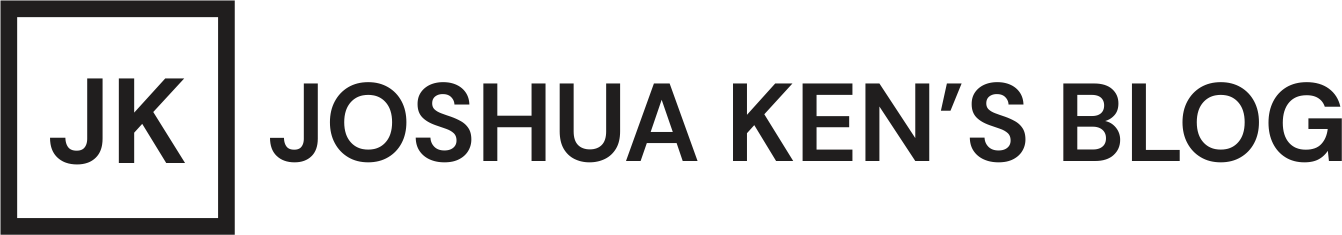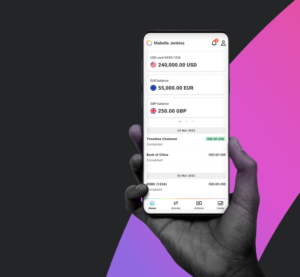Table of Contents
ToggleIntroduction
Opening a domiciliary account with Guaranty Trust Bank (GTBank) can be a game-changer for individuals and businesses seeking to engage in foreign transactions seamlessly. In this comprehensive guide, we’ll explore what a GTBank domiciliary account is, the types available, the necessary requirements, the step-by-step process of opening an account, and various methods to fund it. Additionally, we’ll delve into the crucial aspect of transferring funds from a GTBank domiciliary account, including associated charges and limitations.
What is a GTBank Domiciliary Account?
A GTBank domiciliary account is a specialized savings or current account designed to operate exclusively with foreign currencies such as the Dollar, Euro, and Pound. This financial tool facilitates the receipt of funds from abroad and provides a means to save in foreign currencies. GTBank offers two main types of domiciliary accounts: the current and savings domiciliary accounts.
Types of Currencies Supported
Initially limited to Dollar, Euro, and Pound, GTBank may consider adding more currencies in the future, following the trend set by other banks in the industry.
Requirements for Opening a GTBank Domiciliary Account
To open a GTBank domiciliary account, several prerequisites must be met:
1. Existing Naira Account
Having an existing Naira account with GTBank is mandatory. If you don’t already have one, you will be required to open a Naira account simultaneously.
2. Passport
A valid passport is compulsory for the account opening process.
3. Utility Bill
Submission of a utility bill, such as an electricity or water bill, is a necessary step. The bill must bear a stamp and your residential address.
4. Means of Identification
You must provide a valid means of identification, which can include the National ID card (NIN), international passport, voter’s card, or driver’s license.
5. Two Completed Reference Forms
GTBank requires two completed reference forms. While one can be from any bank, the second reference form must be completed by someone with a GTBank current account.
Opening a GTBank Domiciliary Account
To initiate the account-opening process:
- Open a Naira account with GTBank if you don’t have an existing one.
- Provide the necessary documents: passport, utility bill, means of identification, and two completed reference forms.
- Submit the completed forms to the bank.
Notably, GTBank offers a zero account opening balance for domiciliary accounts, allowing customers to fund the account later.
Funding Your GTBank Domiciliary Account
1. Through Cash Deposit
Cash deposit involves physically depositing foreign currency notes into your domiciliary account. This can be acquired through exchanges with black market sellers or friends receiving payments in foreign currencies.
2. Through Transfer
Funding via transfer is limited to intra-bank transfers within GTBank domiciliary accounts. It does not support inter-bank transfers to other financial institutions.
3. Through Inflow
Inflow refers to receiving funds directly from abroad into your GTBank domiciliary account, such as payments from foreign companies or family members.
4. Buy Online Using Zutaa
Up until 2023, when zutaa decided to expand it’s services to include Dormiciary account funding it has really been difficult to Fund your Gt Bank Dorm Account without leaving the comformt of your home and stressing to find who can transfer to you, with zutaa you buy upto $1,000 into your Gt bank dorm account, to buy all you need to do is create an account Here, and verify your identity.
Withdrawals from GTBank Domiciliary Account
Yes, withdrawals are possible from a GTBank domiciliary account, either through cash withdrawals or transfers. However, it’s essential to note that the availability of funds and bank policies may impact the withdrawal process.
Frequently Asked Questions
1. How Long Does It Take to Open a GTBank Domiciliary Account?
The account opening process typically takes 24 hours, with customers receiving their account number within 48 hours.
2. How Much Does It Cost to Open a GTBank Domiciliary Account?
GTBank offers a zero account opening cost, meaning there is no minimum opening balance or operating balance required.
3. How Does GTBank Domiciliary Account Work?
GTBank domiciliary accounts allow users to save funds in foreign currencies like USD, Euro, and Pound.
Transferring Funds from GTBank Domiciliary Account
GTBank has upgraded its system to enable customers to transfer funds from their domiciliary accounts to beneficiaries abroad or within the country. This can be done offline through a local branch or online using GTBank’s E-banking and GTWorld mobile banking app.
Offline Transfer (Local Branch)
- Visit a GT Bank branch.
- Request a foreign funds transfer form.
- Complete and submit the form.
- Wait for a debit alert as the bank processes the transfer.
Online Transfer (E-banking)
- Log into your GTBank internet banking account.
- Navigate to the self-service menu.
- Select “FX transfers” and proceed to complete the required details.
- Authorize the transaction using a code generated from your token hardware device.
- Submit the payment, and a receipt will be generated.
GTBank Domiciliary Account Transfer Charges
GTBank charges a fee of $10 + 0.5% (+7.5% VAT) for transfers to other banks in foreign currencies. The transaction fee is calculated based on the transferred amount.
Limitations on Domiciliary Account Transfers
GTBank domiciliary account holders can send up to $10,000 or its equivalent in any currency daily and $50,000 weekly.
Conclusion
In conclusion, a GTBank domiciliary account offers a gateway to seamless foreign transactions. From account opening to funding and transfers, this guide provides a comprehensive understanding of the process. Utilizing the various funding methods and mastering the transfer options empowers account holders to make the most of their domiciliary accounts.